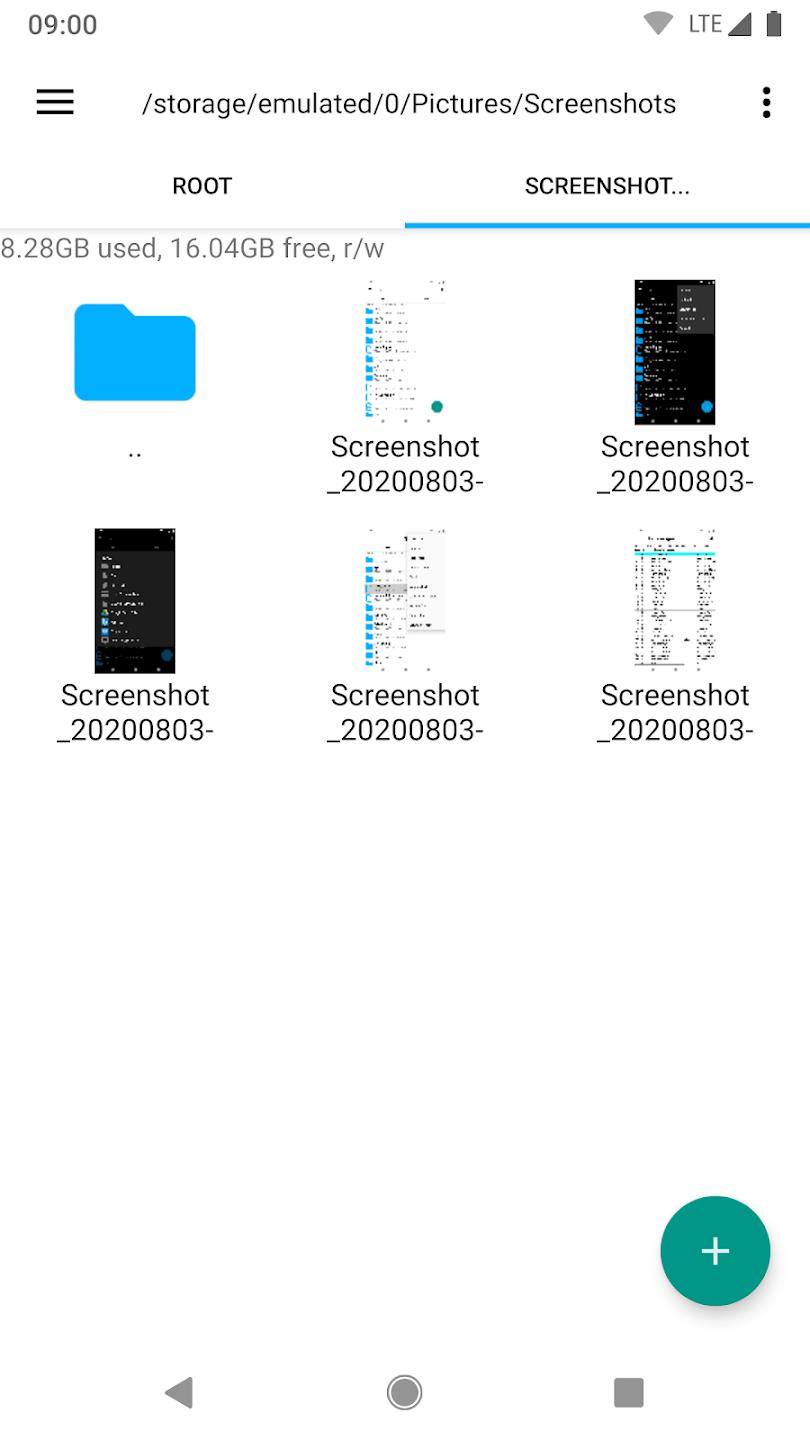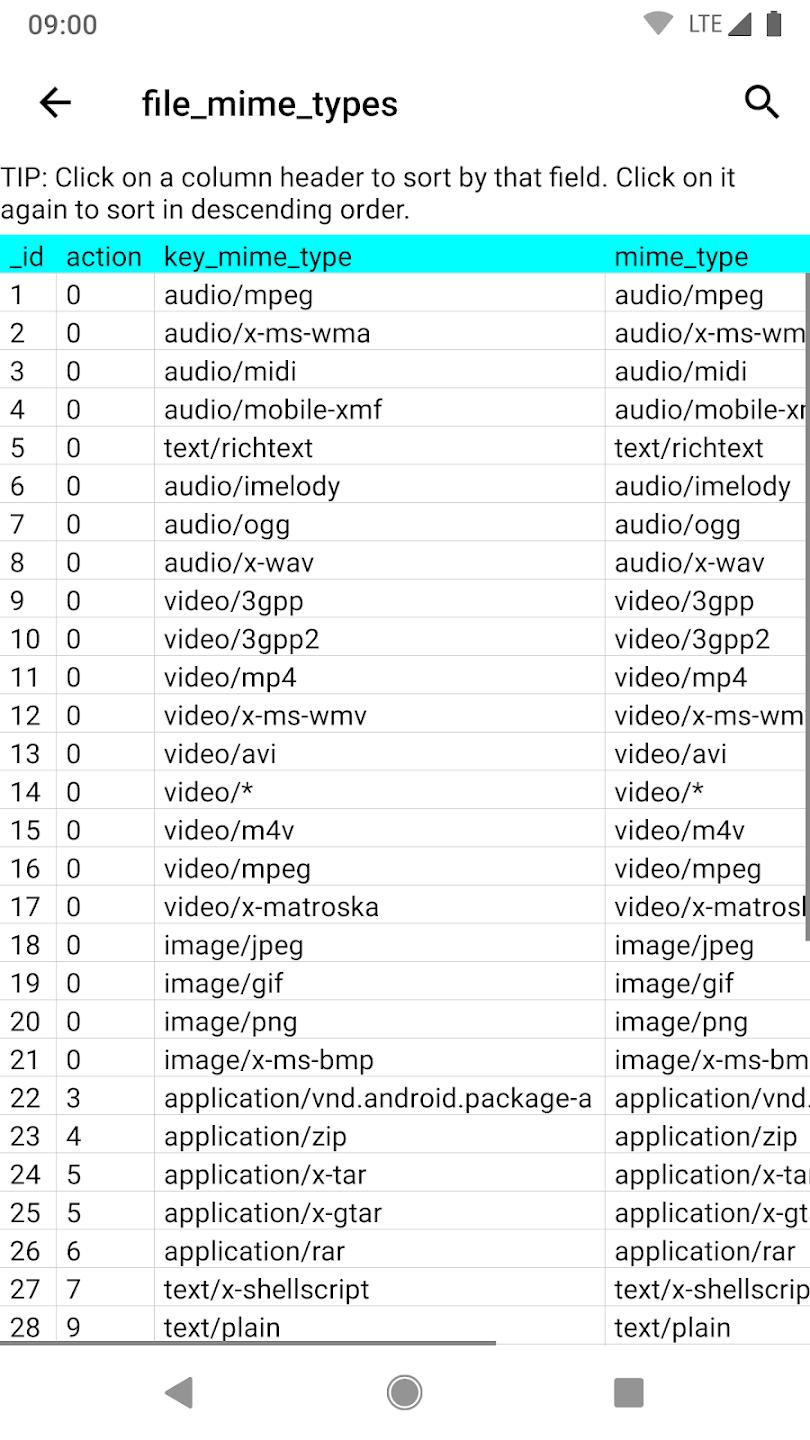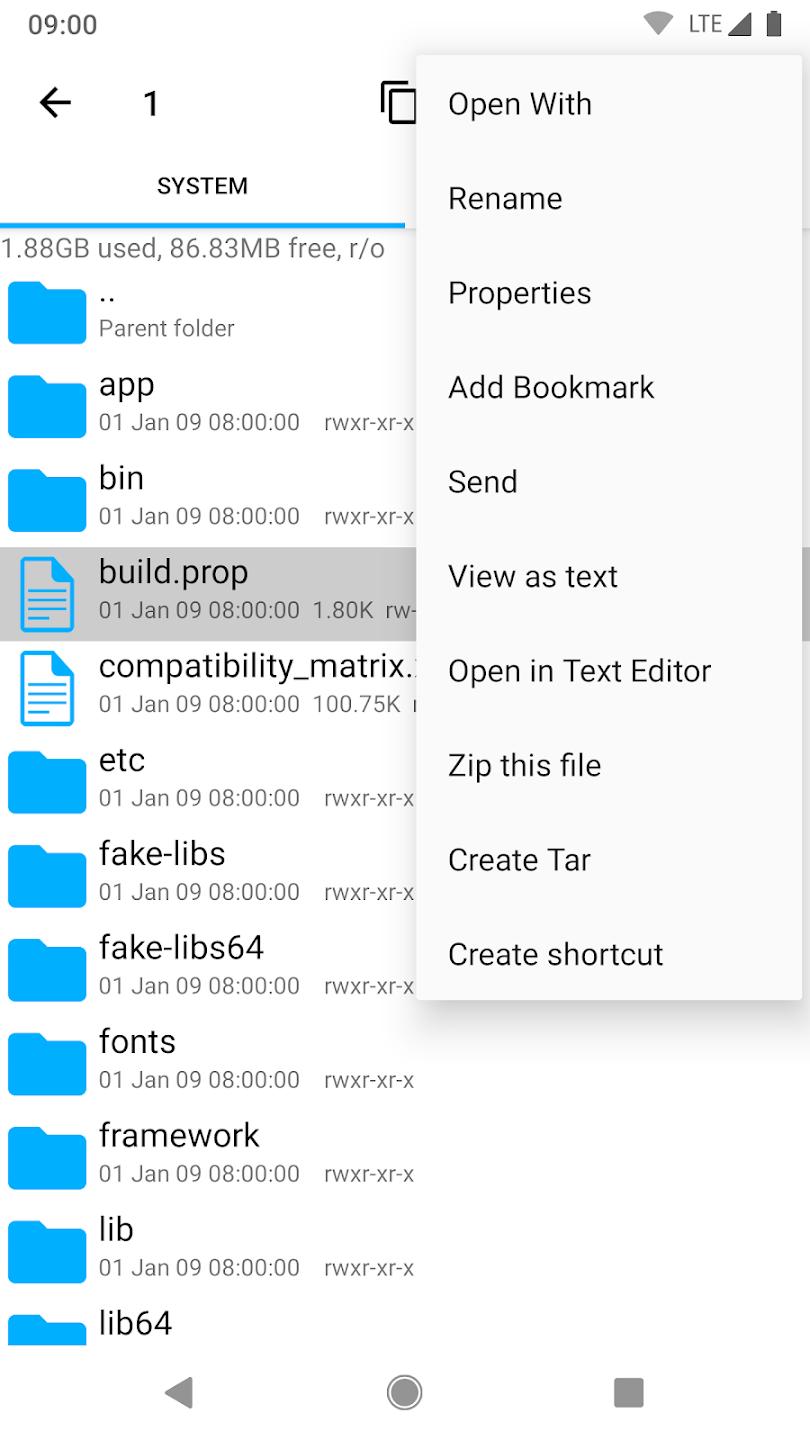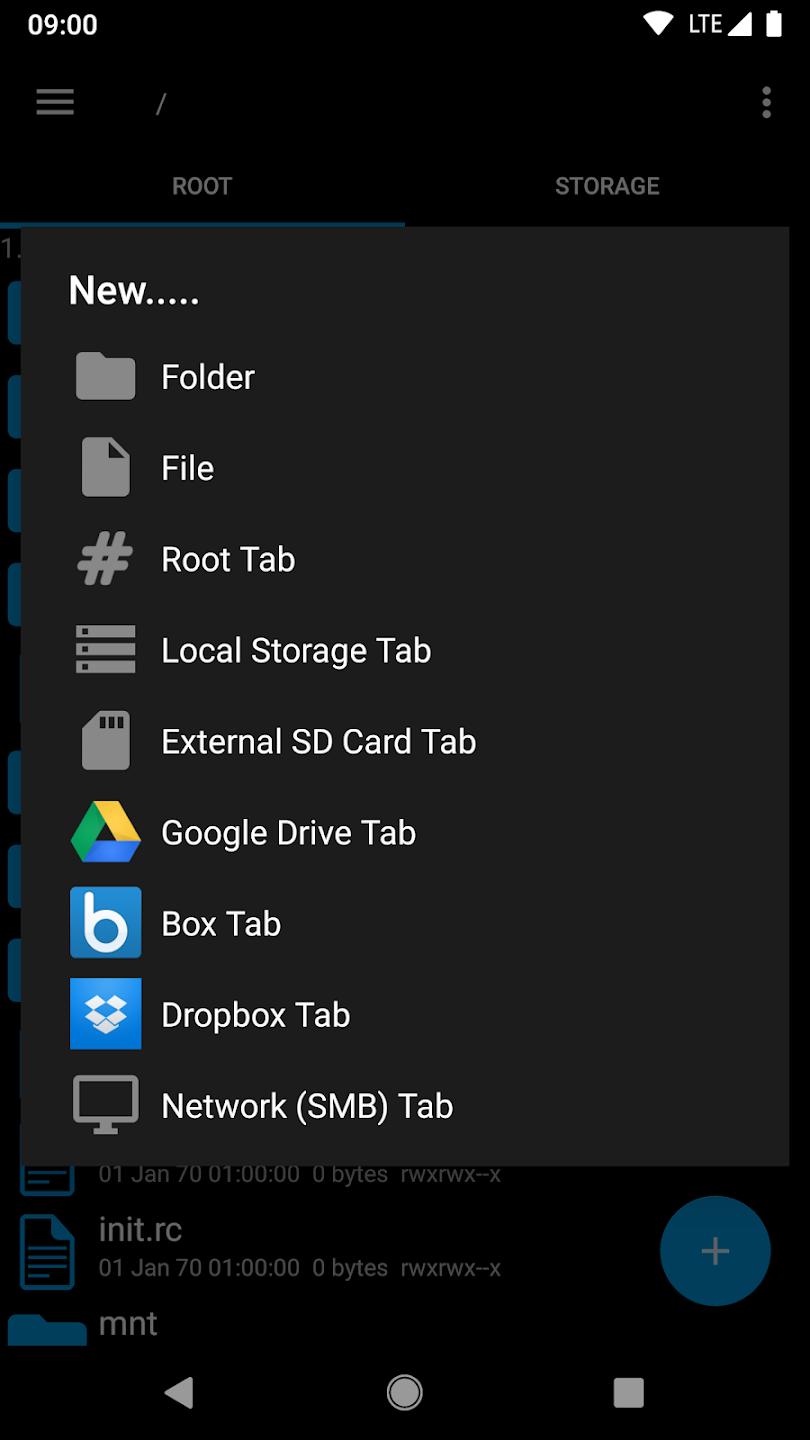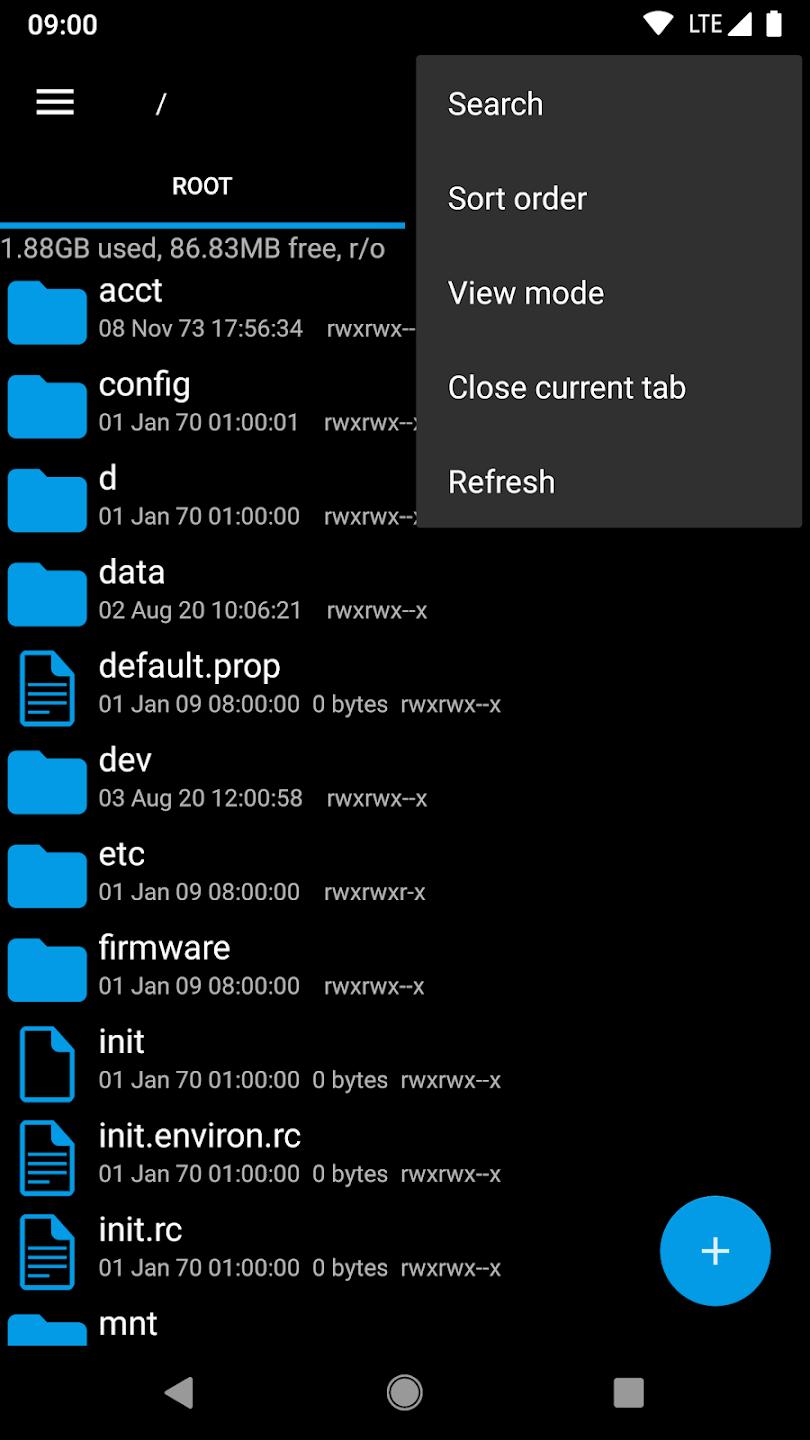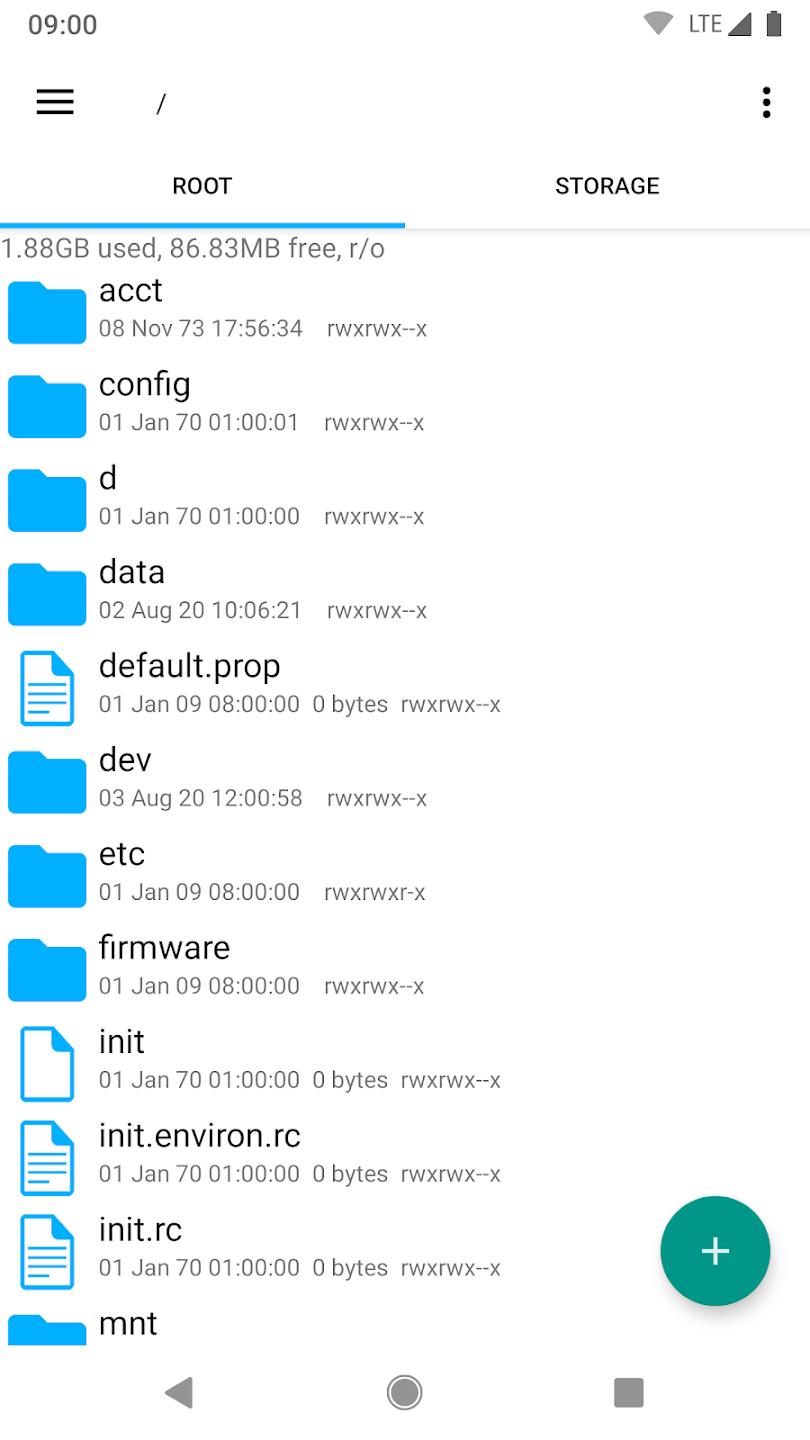Introduction:
Discover the ultimate file management tool designed specifically for Android users. Whether you're using an SD memory card or relying solely on your device's internal memory, this app gives you complete control over your files. Streamline your workflow, enhance your productivity, and enjoy seamless integration with popular cloud services like Box, Google Drive, and Dropbox.Main Features:
- Multi-tab Navigation: Effortlessly switch between different folders and directories using multiple tabs for a more organized browsing experience.
- Cloud Synchronization: Keep your files up-to-date by synchronizing specific folders or files with your favorite cloud storage services.
- User-friendly Interface: Enjoy a clean and intuitive layout that makes file management simple for everyone.
- File Operations: Move, copy, rename, and delete files with just a few taps, allowing you to organize your data quickly and efficiently.
Customization:
Tailor your experience with various settings that allow you to adjust the app's appearance and functionality. Choose from different viewing modes, customize theme colors, and set preferences for file sorting to make file management truly personal.Modes/Functionality:
- File Explorer Mode: Navigate through your files and folders with ease, using the multi-tab feature for efficient management.
- Cloud Management Mode: Access and manage your cloud storage directly from the app, eliminating the need to switch between platforms.
- Offline Access: Work with your files offline and sync changes once you're connected to the internet.
Pros and Cons:
Pros:
- Multi-tab functionality enhances navigation
- Easy synchronization with major cloud services
- Intuitive interface that is accessible for users of all levels
- Comprehensive file operation tools
Cons:
- Cloud sync may require additional permissions
- Some advanced features may be limited in the free version
Discover more apps
3D battle simulator with customizable weapons, armor, and epic fights.
Speak Pal offers a unique platform for refining spoken English through a virtual conversation club, connecting users with language partners for supportive, ad-free learning experiences.
Wooden Block Adventure offers a serene, modern puzzle experience with classic sudoku elements, engaging challenges, and captivating graphics, all without a timer or internet requirement.
Cool R Launcher offers a modern, customizable home screen for Android devices, enhancing usability with themes, gestures, privacy features, and continuous updates for an engaging user experience.
pTron Fit++ is a fitness-focused app that syncs smartwatch data, customizes settings, and helps monitor health goals with an intuitive user interface.
Thrilling SUV racing game with customizable vehicles and intense challenges.
Create golems in your preferred sandbox game.
Flower Games - BubblePop is a vibrant match-3 bubble shooter featuring colorful gardens, over 6000 levels, power-ups, and social connectivity for an engaging floral adventure.